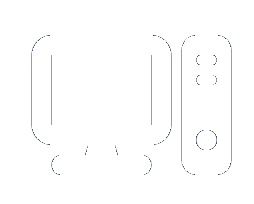- Contact
- Home
- About Us
- Products & Services
- Pronto Xi ERP
- Tencia
- Tencia Module Overview
- Tencia General Ledger
- Tencia Cashbook
- Tencia Debtors
- Tencia Creditors
- Tencia Sales Orders
- Tencia Stock
- Tencia Purchase Orders
- Tencia Foreign Currency
- Tencia Security
- Tencia Serial Batch Tracking
- Tencia Advanced Sales Analysis
- Tencia Special Pricing Matrix
- Tencia Report Designer
- Tencia Job Costing
- Tencia Fixed Assets
- Tencia Payroll
- Tencia Bill of Materials
- Tencia Connect Enterprise
- Tencia Multi-Company
- Arrow Financials
- Technical Services
After October 14, 2025, Windows 10 Home and Pro editions will no longer be eligible for new security patches, non-security updates, free or paid choices for aided support, or online technical material upgrades. This is referred to as “end of support”. In essence, your Windows 10 device will continue to work, but Microsoft will no longer provide support, potentially leaving your system open to future threats.
Is Tencia accounting software right for you?
- Have you outgrown your existing Accounting package or software?
- Are you looking for an Accounting solution that grows alongside your business?
- Do you need to track your sales orders and purchase orders better?
- Has your business grown internationally and your requirements are no longer being met by your existing software?
|
Tencia's core system includes: |
|||
|
Tencia Specialist Modules |
|||
Tencia Debtors |
The debtors feature allows you to keep track of important customer sales and credit information. Tencia gives you the ability to quickly and easily monitor customer outstanding balances. The simple to use interface lets you perform detailed on screen inquiries providing you with up to date information to enable efficient customer follow up and collection of outstanding amounts.
Debtors features:
 Invoices may be set up for regular processing by debtor groups.
Invoices may be set up for regular processing by debtor groups. Automatic processing of invoices
Automatic processing of invoices Customers set up as a combination of debtor types including; weekly, fortnightly, or monthly debtors.
Customers set up as a combination of debtor types including; weekly, fortnightly, or monthly debtors. Exception reporting.
Exception reporting. Consolidation of debtors into parent accounts when issuing debtor statements.
Consolidation of debtors into parent accounts when issuing debtor statements. User interface screens customisable to streamline data entry.
User interface screens customisable to streamline data entry. Automatic calculation of settlement discounts where required.
Automatic calculation of settlement discounts where required. Flexible transaction inquiry screen where information about current and past transactions can be viewed and analysed.
Flexible transaction inquiry screen where information about current and past transactions can be viewed and analysed. Allows for open item and balance forward Debtors.
Allows for open item and balance forward Debtors. Review up to date information such as current balance and transaction details for each customer account.
Review up to date information such as current balance and transaction details for each customer account. Transactions can be posted to future periods.
Transactions can be posted to future periods. Apply dollar and credit limits to individual Debtors.
Apply dollar and credit limits to individual Debtors. Create new Debtors at the same time as performing invoice entry.
Create new Debtors at the same time as performing invoice entry. Create an ageing debtors report on-screen and preview customer transactions.
Create an ageing debtors report on-screen and preview customer transactions. Ability to send statements and invoices to customer’s billing or email address.
Ability to send statements and invoices to customer’s billing or email address. Create customised statements and invoices.
Create customised statements and invoices. Automatic notifications when debtors have exceeded their credit limits.
Automatic notifications when debtors have exceeded their credit limits. Up to 10 user defined fields on the Debtors Master file.
Up to 10 user defined fields on the Debtors Master file. Can put values on hold and alter pay dates.
Can put values on hold and alter pay dates. Multi level dissection including sales code, area code, customer type.
Multi level dissection including sales code, area code, customer type. Service and stock invoicing with unlimited text or stock images.
Service and stock invoicing with unlimited text or stock images. Ability to calculate and generate invoices for interest charges on overdue accounts.
Ability to calculate and generate invoices for interest charges on overdue accounts.
DEBTORS REPORTS INCLUDE:
 Summary trial balance.
Summary trial balance. Detailed trial balance.
Detailed trial balance. Statements.
Statements. Debtor account ledger.
Debtor account ledger. Transaction/Tax listing, current and day book.
Transaction/Tax listing, current and day book. Sales analysis by Debtor, summary and detailed.
Sales analysis by Debtor, summary and detailed. Sales by sales codes, summary and detailed.
Sales by sales codes, summary and detailed. Exception reporting.
Exception reporting. Name and address listing and labels.
Name and address listing and labels. Sales Commission Report.
Sales Commission Report.- Back to Module Overview
Tencia Cashbook |
Efficient cash management is fundamental in today’s ever changing business environment. The Tencia cashbook maintains an up to date running balance of your cash position so you are fully informed about your organisations liquidity at any point in time and able to forecast future cash flow based on accurate data. Keeping you informed and in control.
Cashbook features include:
 Multiple bank accounts which can be maintained in both local and foreign currencies.
Multiple bank accounts which can be maintained in both local and foreign currencies. Automatic notifications when bank accounts move into credit.
Automatic notifications when bank accounts move into credit. Quick and simple bank reconciliations with minimum data entry.
Quick and simple bank reconciliations with minimum data entry. Full integration with the debtors and creditors functions and links to payroll so that payments are automatically reflected in your bank account balances including transfers between bank accounts.
Full integration with the debtors and creditors functions and links to payroll so that payments are automatically reflected in your bank account balances including transfers between bank accounts. Easy processing of cancelled cheques and dishonoured receipts.
Easy processing of cancelled cheques and dishonoured receipts. Simple to use income and expense codes are available, for flexible data entry and reporting.
Simple to use income and expense codes are available, for flexible data entry and reporting. Ability to permanently store bank, branch and drawer details against debtor, at time of receipt entry.
Ability to permanently store bank, branch and drawer details against debtor, at time of receipt entry.
Cashbook reports:
 Bank account listing
Bank account listing Bank account Ledger
Bank account Ledger Income transaction report
Income transaction report Expense transaction report
Expense transaction report Automatic transactions report
Automatic transactions report Cashflow report
Cashflow report Bank reconciliation
Bank reconciliation Bank deposit listing
Bank deposit listing Computerised cheque printing
Computerised cheque printing Cheque register
Cheque register Printing receipts
Printing receipts- Back to Module Overview
Tencia Creditors |
The creditors feature allows you to keep track of and reconcile your creditor accounts. Tencia’s easy to use interface allows for rapid data entry of supplier invoices. Giving you the insight you need to monitor the age of your suppliers debt, more effectively.
Creditor features:
 Includes a facility for setting up creditors as either balance forward of open item accounts
Includes a facility for setting up creditors as either balance forward of open item accounts Creditor information can be accessed by selecting creditor codes or alpha codes.
Creditor information can be accessed by selecting creditor codes or alpha codes. Analysis of creditor status by supplier type or expense code.
Analysis of creditor status by supplier type or expense code. Exception reporting for management reports.
Exception reporting for management reports. Set up and schedule automatic payments for invoices paid on a regular basis.
Set up and schedule automatic payments for invoices paid on a regular basis. Perform automatic, manual and electronic payments
Perform automatic, manual and electronic payments Automatic cheque printing facility.
Automatic cheque printing facility. Perform comprehensive inquiries on Creditor accounts and filter information by creditor codes, dates, or values.
Perform comprehensive inquiries on Creditor accounts and filter information by creditor codes, dates, or values. View Current, Old, Future or All transactions and sort or filter them by type i.e. invoices, credits, payments or cheques.
View Current, Old, Future or All transactions and sort or filter them by type i.e. invoices, credits, payments or cheques. Process future invoices and payments.
Process future invoices and payments. Customisable trading terms that are defined by the user.
Customisable trading terms that are defined by the user. Place invoices on partial or full holds.
Place invoices on partial or full holds. Print historical remittance information.
Print historical remittance information. Keep details of all fully paid transactions and print them when required.
Keep details of all fully paid transactions and print them when required. Analysis of creditors using creditor and supplier codes to differentiate who your suppliers are.
Analysis of creditors using creditor and supplier codes to differentiate who your suppliers are. Multiple dissections using purchase code and supplier types.
Multiple dissections using purchase code and supplier types. Up to 10 user defined fields on the Creditors master file.
Up to 10 user defined fields on the Creditors master file.
Creditor reports include:
 Aged trial balances
Aged trial balances Creditors Ledger
Creditors Ledger Pay As You Go payment summaries
Pay As You Go payment summaries Transaction/Tax listing.
Transaction/Tax listing. Analysis of purchases by Creditor/supplier type or expense code.
Analysis of purchases by Creditor/supplier type or expense code. Exception reporting for management reports.
Exception reporting for management reports. Prescribed payments deductions listing.
Prescribed payments deductions listing. Creditors Labels.
Creditors Labels. Payment by due date report.
Payment by due date report. Forward payments list.
Forward payments list.- Back to Module Overview
Tencia accounting software delivers an integrated solution that is flexible, affordable and easy to use. Tencia has been built using web services, which allows Tencia to ‘talk’ to any other systems that conform to web services, overcoming compatibility issues of different operating systems, platforms and programming languages of the past.
Suitable across a range of industries
Tencia is suitable for businesses across a range of industries including; financial and professional services, manufacturing, distribution and wholesale, information technology and associations and not for profit (NFP) organisations.

Secure, reliable and easy to use software
Offering a comprehensive set of accounting features, deep functionality and lots of flexibility are only some of the benefits Tencia has to offer:
 Fully integrated – reducing the need for double handling data.
Fully integrated – reducing the need for double handling data. Robust security features – Featuring a layered security model that uses permissions and defaults to ensure sensitive information is protected.
Robust security features – Featuring a layered security model that uses permissions and defaults to ensure sensitive information is protected. Remote access – Works on the web, so you can access Tencia from all over the world.
Remote access – Works on the web, so you can access Tencia from all over the world. Highly customisable – Advanced features that give you the flexibility to customise each users interface to align with their specific job role.
Highly customisable – Advanced features that give you the flexibility to customise each users interface to align with their specific job role. Scalable – grows alongside your business.
Scalable – grows alongside your business. Familiar and easy to use workspace – Tencia allows you to access Microsoft programs from the main application window using quick links and a customisable favourites menu, making its integration with Microsoft products appear seamless.
Familiar and easy to use workspace – Tencia allows you to access Microsoft programs from the main application window using quick links and a customisable favourites menu, making its integration with Microsoft products appear seamless.
Tencia operates as a full forms application when run over the Internet. Full forms applications have significantly more functionality than browser applications and as a result Tencia does not require an Internet browser or thin client access product to operate, it operates via a Virtual Private Network (VPN) connection. Ideal for:
 Multiple office locations
Multiple office locations Multiple warehouse locations
Multiple warehouse locations Advanced stock requirements
Advanced stock requirements Deal in multiple currencies
Deal in multiple currencies Deal with high volume transactions
Deal with high volume transactions
Tencia Advantage
Tencia’s platform extensibility provides boundless business opportunities such as vertical integration. Windows Communication technology is a gateway to building end-to-end solutions that can be tailored to fit your industry needs. For example, you could decide to make your product catalogue and stock information available to your vendors using windows communications technology, in doing so tightening your supply chain management, and streamlining your business-to-business relationships. The possibilities are boundless.
Tencia is 100% Australian made and Australian owned, with Head Office located in Melbourne, Victoria, Australia.
Tencia – The easiest accounting and business management software to deploy for medium sized businesses. For more information link to the Tencia Module Overview or click on the image below to view the product brochure.

Tencia Sales Orders |
The sales order features in Tencia allow users to manage the complete sales order cycle, from preparing quotes to issuing Debtor invoices.Tencia allows users to easily print invoices, packing slips and credit notes and integrates fully with Stock, Debtors, Purchase Orders and Bill of Materials, saving you time and reducing the possibility of errors.
Sales order module features include:
 Easily convert quotes into orders, invoices and bills.
Easily convert quotes into orders, invoices and bills. Perform inquiries using drag and drop features and Tencia’s sorting and filtering functions to respond quickly to customer queries about the status of an order.
Perform inquiries using drag and drop features and Tencia’s sorting and filtering functions to respond quickly to customer queries about the status of an order. View stock availability when creating orders.
View stock availability when creating orders. Automatic stock or backorder allocation when sales orders are entered.
Automatic stock or backorder allocation when sales orders are entered. System allows direct release of orders and the creation of the invoice. together with the updating of the Debtors and Stock modules.
System allows direct release of orders and the creation of the invoice. together with the updating of the Debtors and Stock modules. Handles future dated orders.
Handles future dated orders. Debtors balance and credit limits will be displayed at time of order entry.
Debtors balance and credit limits will be displayed at time of order entry. Automatic or manual release for backorders incorporating back order priorities.
Automatic or manual release for backorders incorporating back order priorities. Ability to override sales price at time of entering the order.
Ability to override sales price at time of entering the order. Multiple delivery addresses, and contact details can be entered per debtor.
Multiple delivery addresses, and contact details can be entered per debtor. Ability to create new delivery addresses at time of entering order.
Ability to create new delivery addresses at time of entering order. Sales order text facility by line or block.
Sales order text facility by line or block. Optional facility to consolidate multiple orders onto one invoice.
Optional facility to consolidate multiple orders onto one invoice. Sales orders with backorder lines can be transferred to create a purchase order.
Sales orders with backorder lines can be transferred to create a purchase order. Ability to view historical purchase details, that is previous selling price for this debtor and stock code combination, at the time of quote or sales order entry.
Ability to view historical purchase details, that is previous selling price for this debtor and stock code combination, at the time of quote or sales order entry. Automatic credit checking which places orders on “hold”
Automatic credit checking which places orders on “hold” EDI Sales Order upload facility
EDI Sales Order upload facility Process standing orders as recurring orders based on a nominated frequency cycle.
Process standing orders as recurring orders based on a nominated frequency cycle. Bar code scanning feature for efficient order processing.
Bar code scanning feature for efficient order processing.
Sales order reports include:
 Orders and quotations.
Orders and quotations. Packing slips.
Packing slips. Delivery Address lists
Delivery Address lists Invoices.
Invoices. Quantities by order.
Quantities by order. Quantities by stock code.
Quantities by stock code. Quantities by customer.
Quantities by customer. Values by sales order.
Values by sales order. Values by stock code.
Values by stock code. Values by customer.
Values by customer. Outstanding orders by customer.
Outstanding orders by customer.